10 Best WhatsApp Chatbots in 2025 WhatsApp now has more...Read More
10 Best WhatsApp Chatbots in 2025

Are you tired of managing tons of emails, support tickets, and quick texts just to handle customer questions on your business WhatsApp? You are not alone in this. Businesses were in a communication mess before WhatsApp Team Inbox.
Old-style email inboxes, customer support systems that used tickets, and simple SMS were common. But these were annoying ways to handle things. Tools like Zoho TeamInbox and Hiver tried to make things better but often felt separate from everything else.
But what if there was an easier, all in one way solution? Imagine your team working together right in WhatsApp, simply answering messages, giving out tasks, and making sure each customer feels listened to. That is WhatsApp team Inbox.
WhatsApp Team Inbox is not just one more thing. It is about simple communication, teams work better, and teamwork easier. Let’s see what are the features, benefits, and setup of WhatsApp team inbox.
Lots of people use WhatsApp, over 2.8 billion in 2025. This makes WhatsApp a great way for businesses to talk to many customers. Basically, it acts as the best source for communication.
Right now, more than 50 million businesses use WhatsApp to chat with people. This shows that more and more businesses are finding it useful.
A special tool called the WhatsApp Business API launched in 2018. It was released by Meta (the company that used to be called Facebook).
This tool helps businesses talk to lots of customers at once. It is also good for people inside a company to communicate with each other.
One of the important features of the WhatsApp Business API is the WhatsApp Team Inbox. It lets different people in a business work together to answer queries of the customers easily.
Not only that but also the WhatsApp team inbox offers plenty of features and benefits. Lets discuss the features and functionalities of WhatsApp team Inbox.
Imagine a shop that sells things and they use WhatsApp to talk to customers. So they might ask about prices, if something is in stock, or how to order.
Without a WhatsApp Team Inbox, these messages are all over the place and your employees couldn’t find it quickly.
If messages are missed or replies are slow, customers might get frustrated and go somewhere else. That is why getting the WhatsApp Team Inbox is important for your business whether it is small or big.
Instead of messages being spread out, WhatsApp Team Inbox collects them all and puts them where everyone on the team can see them.
Instead of everyone having their own separate mailbox for customer questions, WhatsApp Team Inbox creates one shared mailbox for all WhatsApp questions.
What does this “WhatsApp Team Inbox” do?
WhatsApp team inbox comes with a lot of features and it differs from one WhatsApp business API service to another. So, let’s discuss the common features you will get from the best WhatsApp business API providers.
| Benefit | Description |
|---|---|
| Real-Time Communication | Keeps all your customer chats together in one place, so you don’t have to switch between apps. |
| Quick Responses | You are less likely to miss customer messages and can respond faster. |
| Team Collaboration | Multiple team members can access and respond to messages together. |
| Task Delegation | Assign specific chats to the right team members easily. |
| Automation and Integration | Start chats with bots and connect with other systems for smooth operations. |
| Improved Customer Satisfaction | Faster replies and better service make customers happier. |
| Group Coordination | Team can view old chats, ask each other questions, and manage work together. |
| Performance Insights | Get reports to understand performance and areas of improvement. |
| Scalability | Handles more messages as your business grows without slowing down. |
| Cost Efficiency | Saves money compared to other expensive communication systems. |
| Personalized Support | Review chat history to give better, personalized help to customers. |
If you want to start with the WhatsApp team Inbox, you have to subscribe to the best WhatsApp business API service providers. One such WhatsApp API service provider is WABA Connect.
WABA Connect provides the WhatsApp Business API with the Team Inbox feature.
From chat assignment workflows and detailed conversation histories to managing interactions with thousands of contacts, Wabaconnect provides all the tools you need to elevate customer communication and drive satisfaction.
Moreover, WABA Connect WhatsApp business API pricing starts at just Rs.999/month and offers a free 7 Day Trial today. You can contact them at any time because the team is always available 24×7.
It brings all messages together, making it easy for team members to see and reply to customer questions in one spot.
Yes, everyone on the team can use and manage the inbox at the same time.
A WhatsApp Business account offers features like business profiles, catalogs, quick replies, greeting and automated messages, multiple user access, contact labels, and message analytics. These tools enhance customer communication, making interactions more efficient and organized.
WABA Connect is the cheapest WhatsApp API provider that offers the excellent features of WhatsApp team inbox with several features. WhatsApp for Business API pricing starts at just Rs.999/month. Also, WABA Connect offers 24×7 support with 1 to 1 personalized support.
If your business is troubled to deal with customer questions in WhatsApp, then getting the WhatsApp team inbox is the better way. It can save you time and make your team work smarter with cool features like automatic replies and message sorting.
And, If you are thinking about getting a WhatsApp Team Inbox, remember that you need a good WhatsApp Business API provider. And if you want one that is really great and also saves you money, you should definitely check out WABA Connect.
WABA Connect is one the cheapest WhatsApp business API service providers gives you all the awesome Team Inbox features we talked about. We make it easy to set up, and our team is always there to help you if you have questions, any time of day or night.
Try WABA Connect today with their free 7-day trial. Our support is available 24×7 so contact us today at any time.
ENQUIRY NOW
For more information about the WhatsApp Business API solutions we provide, call now. Let’s together unlock the full potential of WhatsApp for your business.
Related articles
10 Best WhatsApp Chatbots in 2025
10 Best WhatsApp Chatbots in 2025 WhatsApp now has more...Read More
WhatsApp Team Inbox: Features, Benefits, and Setup
WhatsApp Team Inbox Features, Benefits, and Setup Are you tired...Read More
What is WhatsApp API integration – Everything
What is WhatsApp API integration – Everything You Need to...Read More
Top 10 WhatsApp Business Features in 2025
Top 10 WhatsApp Business Features in 2025 In 2025, WhatsApp...Read More

© WABA Connect. All rights reserved.
info@wabaconnect.com
+91 799 135 8888